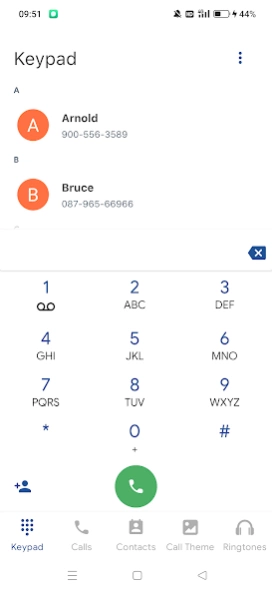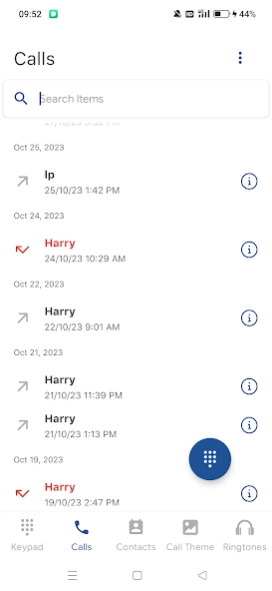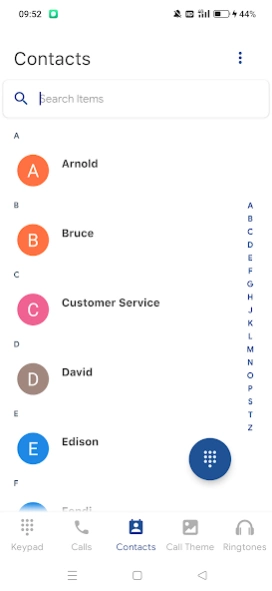PhoneX Dialer & Call Screen 2.2.5
Free Version
Publisher Description
PhoneX Dialer & Call Screen - Smart phone dialer, Call Screen themes, Call LED Flash
PhoneX - Smart Phone Dialer, supports dual SIM cards, support T9 Search mode. You can use it as your default phone handler app.
Upgrade your calling experience with PhoneX today!
Main features:
🏆 Easy-to-use Dialer - PhoneX has a simple and convenient user interface that will take your calling experience to the next level! Support T9 Search mode.
🏆 Caller ID - See who's calling you with the caller name and number displayed in the color call screen. For unknown numbers, display country/region information.
🏆 Call History Viewer - Quickly search, delete your call history
🏆 Call Screen Themes - Choose from a variety of beautiful and colorful caller screen themes to make your incoming calls more visible and exciting.
🏆 LED Call Flash Alert - Never miss an important call again with color call flash lights that remind you when a call is coming in. Even when you can't hear your phone ringing, you'll see the color torch alert.
👉👉 Important Notice👈👈
PhoneX need to keep running in the background of the system to work properly. Some devices automatically kill background processes to keep the system running smoothly.
So please goto "App Info" of PhoneX, and click 'Battery usage' to enable 'Allow background activity' and 'Allow autostart'"
About PhoneX Dialer & Call Screen
PhoneX Dialer & Call Screen is a free app for Android published in the Telephony list of apps, part of Communications.
The company that develops PhoneX Dialer & Call Screen is MobileIdea Studio. The latest version released by its developer is 2.2.5.
To install PhoneX Dialer & Call Screen on your Android device, just click the green Continue To App button above to start the installation process. The app is listed on our website since 2024-02-19 and was downloaded 1 times. We have already checked if the download link is safe, however for your own protection we recommend that you scan the downloaded app with your antivirus. Your antivirus may detect the PhoneX Dialer & Call Screen as malware as malware if the download link to com.idea.callscreen.themes is broken.
How to install PhoneX Dialer & Call Screen on your Android device:
- Click on the Continue To App button on our website. This will redirect you to Google Play.
- Once the PhoneX Dialer & Call Screen is shown in the Google Play listing of your Android device, you can start its download and installation. Tap on the Install button located below the search bar and to the right of the app icon.
- A pop-up window with the permissions required by PhoneX Dialer & Call Screen will be shown. Click on Accept to continue the process.
- PhoneX Dialer & Call Screen will be downloaded onto your device, displaying a progress. Once the download completes, the installation will start and you'll get a notification after the installation is finished.